OkHttp 3 Example in Android
Building Simple app using OkHttp Networking Library to get the users data from https://randomuser.me/ API.
RecyclerView to show the users data in List,
Square Picasso for image Loading.
DiagonalLayout for showing image in diagonal shape.
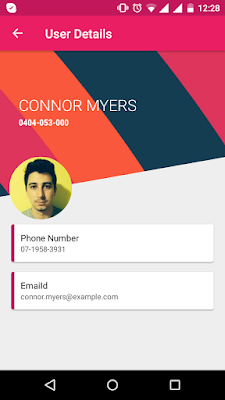
Step: 1
======
Add all Libraries to build.gradle file like below
Step: 2
======
Create a model class
Step: 3
======
Create an interface like below to get the reponse or error msg from the service when network request success or failed.
Step: 4
======
Create a ServiceHandler Class for all network request to call asynchronously using Okhttp Library.
i used this webservice call to fetch 5 random users, Please check the json response.
Step: 5
======
Create a Activity class with Recyclerview in XML Layout and call the https://randomuser.me/ API to get the users data randomly from the webservice.
XML Layout for the Main Activity
Step: 5
======
Create an Adapter for the RecyclerView used in MainActivity to bind the users data.
Create an xml layout for each row item for the Adapter
Step: 6
======
Create another Activity to show each user data seperatly in another screen when u click on each user item in RecyclerView List.
create an xml layout for the user detail activity
Step: 7
======
Add permissions, Activities to AndroidManifest.xml
Step: 8
======
styles.xml
Credits
========
All the credits to respective authors for their awesome library's provided for android community to build better apps.
RecyclerView to show the users data in List,
Square Picasso for image Loading.
DiagonalLayout for showing image in diagonal shape.
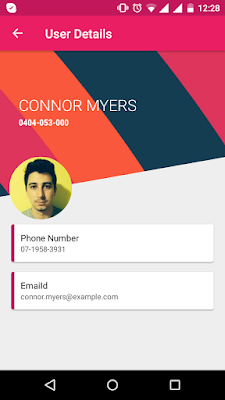
Step: 1
======
Add all Libraries to build.gradle file like below
compile 'com.android.support:appcompat-v7:25.0.1' compile 'com.squareup.okhttp3:okhttp:3.5.0' compile 'com.squareup.picasso:picasso:2.5.2' compile 'com.android.support:recyclerview-v7:25.0.1' compile 'com.android.support:cardview-v7:25.0.1' compile 'com.android.support:design:25.0.1' compile 'com.github.florent37:diagonallayout:1.0.2' compile 'de.hdodenhof:circleimageview:2.1.0'
Step: 2
======
Create a model class
package com.pratap.okhttpexample.models; import java.io.Serializable; /** * Created by pratap.kesaboyina on 15-12-2016. */ public class User implements Serializable { private String firstName; private String lastName; private String emailId; private String phone; private String cell; private String imageURL; public User() { } public User(String firstName, String lastName, String cell, String phone, String emailId, String imageURL) { this.firstName = firstName; this.lastName = lastName; this.cell = cell; this.phone = phone; this.emailId = emailId; this.imageURL = imageURL; } public String getFirstName() { return firstName; } public void setFirstName(String firstName) { this.firstName = firstName; } public String getLastName() { return lastName; } public void setLastName(String lastName) { this.lastName = lastName; } public String getPhone() { return phone; } public void setPhone(String phone) { this.phone = phone; } public String getCell() { return cell; } public void setCell(String cell) { this.cell = cell; } public String getEmailId() { return emailId; } public void setEmailId(String emailId) { this.emailId = emailId; } public String getImageURL() { return imageURL; } public void setImageURL(String imageURL) { this.imageURL = imageURL; } }
Step: 3
======
Create an interface like below to get the reponse or error msg from the service when network request success or failed.
public interface IServiceRequest { void onResponse(String response); void onError(String errorResponse); }
Step: 4
======
Create a ServiceHandler Class for all network request to call asynchronously using Okhttp Library.
i used this webservice call to fetch 5 random users, Please check the json response.
https://api.randomuser.me/?results=5
package com.pratap.okhttpexample.network; import okhttp3.Call; import okhttp3.Callback; import okhttp3.MediaType; import okhttp3.OkHttpClient; import okhttp3.Request; import okhttp3.RequestBody; /** * Created by pratap.kesaboyina on 09-12-2016. */ public class ServiceHandler { public static final MediaType JSON = MediaType.parse("application/json; charset=utf-8"); public static OkHttpClient client = new OkHttpClient(); public static Call post(String url, String json, Callback callback) { RequestBody body = RequestBody.create(JSON, json); Request request = new Request.Builder() .url(url) .post(body) .build(); Call call = client.newCall(request); call.enqueue(callback); return call; } public static Call get(String url, Callback callback) { Request request = new Request.Builder() .url(url) .build(); Call call = client.newCall(request); call.enqueue(callback); return call; } }
Step: 5
======
Create a Activity class with Recyclerview in XML Layout and call the https://randomuser.me/ API to get the users data randomly from the webservice.
package com.pratap.okhttpexample; import android.os.Bundle; import android.support.v7.app.AppCompatActivity; import android.support.v7.widget.LinearLayoutManager; import android.support.v7.widget.RecyclerView; import android.util.Log; import android.view.Gravity; import android.widget.Toast; import com.pratap.okhttpexample.adapters.UsersAdapter; import com.pratap.okhttpexample.interfaces.IServiceRequest; import com.pratap.okhttpexample.models.User; import com.pratap.okhttpexample.network.ServiceHandler; import org.json.JSONArray; import org.json.JSONException; import org.json.JSONObject; import java.io.IOException; import java.util.ArrayList; import java.util.List; import okhttp3.Call; import okhttp3.Callback; import okhttp3.Response; public class MainActivity extends AppCompatActivity implements IServiceRequest { String responseData = ""; private RecyclerView recyclerView; private RecyclerView.Adapter mAdapter; IServiceRequest serviceRequest; private List<User> usersList; @Override protected void onCreate(Bundle savedInstanceState) { super.onCreate(savedInstanceState); setContentView(R.layout.activity_main); getSupportActionBar().setTitle("Contacts"); serviceRequest = MainActivity.this; usersList = new ArrayList<User>(); recyclerView = (RecyclerView) findViewById(R.id.my_recycler_view); recyclerView.setHasFixedSize(true); // use a linear layout manager recyclerView.setLayoutManager(new LinearLayoutManager(this)); // create an Object for Adapter mAdapter = new UsersAdapter(this, usersList); // set the adapter object to the Recyclerview recyclerView.setAdapter(mAdapter); callService(); } public void callService() { ServiceHandler.get("https://api.randomuser.me/?results=5", new Callback() { @Override public void onFailure(Call call, IOException e) { e.printStackTrace(); responseData = "No internet Connection"; serviceRequest.onError(responseData); } @Override public void onResponse(Call call, Response response) { try { if (response.isSuccessful()) { responseData = response.body().string();
// jsonParsing
JSONObject jsnobject = new JSONObject(responseData);
JSONArray jsonArray = jsnobject.getJSONArray("results");
for (int i = 0; i < jsonArray.length(); i++) {
JSONObject users = jsonArray.getJSONObject(i);
JSONObject nameObject = users.getJSONObject("name");
String firstName = nameObject.getString("first");
String lastName = nameObject.getString("last");
String emailId = users.getString("email");
String phone = users.getString("phone");
String cell = users.getString("cell");
JSONObject pictureObject = users.getJSONObject("picture");
String largeImageURL = pictureObject.getString("large");
User user = new User(firstName, lastName, cell, phone, emailId, largeImageURL);
usersList.add(user);
}
serviceRequest.onResponse(responseData);
Log.i("Response", responseData);
} else {
responseData = "Something went Wrong";
serviceRequest.onError(responseData);
}
} catch (IOException e) {
e.printStackTrace();
responseData = "IO Error";
serviceRequest.onError(responseData);
} catch (JSONException e) {
e.printStackTrace();
responseData = "Parsing Error";
serviceRequest.onError(responseData);
}
}
});
}
@Override
public void onResponse(String response) {
recyclerView.post(new Runnable() {
@Override
public void run() {
mAdapter.notifyDataSetChanged();
}
});
}
@Override
public void onError(String errorResponse) {
Toast toast = Toast.makeText(this, errorResponse, Toast.LENGTH_SHORT);
toast.setGravity(Gravity.CENTER, 0, 0);
toast.show();
}
}
XML Layout for the Main Activity
activity_main.xml
<?xml version="1.0" encoding="utf-8"?> <LinearLayout xmlns:android="http://schemas.android.com/apk/res/android" android:id="@+id/activity_main" android:layout_width="match_parent" android:layout_height="match_parent" android:orientation="vertical"> <android.support.v7.widget.RecyclerView android:id="@+id/my_recycler_view" android:layout_width="match_parent" android:layout_height="match_parent" android:scrollbars="vertical" /> </LinearLayout>
Step: 5
======
Create an Adapter for the RecyclerView used in MainActivity to bind the users data.
package com.pratap.okhttpexample.adapters; /** * Created by pratap.kesaboyina on 15-12-2016. */ import android.content.Context; import android.content.Intent; import android.support.v7.widget.RecyclerView; import android.view.LayoutInflater; import android.view.View; import android.view.ViewGroup; import android.widget.ImageView; import android.widget.TextView; import com.pratap.okhttpexample.R; import com.pratap.okhttpexample.UserDetailActivity; import com.pratap.okhttpexample.models.User; import com.squareup.picasso.Picasso; import java.util.List; public class UsersAdapter extends RecyclerView.Adapter<UsersAdapter.UserViewHolder> { private List<User> usersList; private Context context; public UsersAdapter(Context mContext, List<User> users) { this.context = mContext; this.usersList = users; } @Override public UserViewHolder onCreateViewHolder(ViewGroup parent, int viewType) { // create a new view View itemLayoutView = LayoutInflater.from(parent.getContext()).inflate( R.layout.users_row, null); // create UserViewHolder UserViewHolder userViewHolder = new UserViewHolder(itemLayoutView); return userViewHolder; } @Override public void onBindViewHolder(UserViewHolder userViewHolder, int position) { User singleUser = usersList.get(position); userViewHolder.user = singleUser; userViewHolder.txt_name.setText(singleUser.getFirstName() + " " + singleUser.getLastName()); userViewHolder.txt_cell.setText(usersList.get(position).getCell()); // Loads the picture Picasso.with(context).load(singleUser.getImageURL()).into(userViewHolder.img_photo); } // Returns the size @Override public int getItemCount() { return usersList.size(); } public static class UserViewHolder extends RecyclerView.ViewHolder { public TextView txt_name; public TextView txt_cell; public ImageView img_photo; public User user; public UserViewHolder(View itemLayoutView) { super(itemLayoutView); txt_name = (TextView) itemLayoutView.findViewById(R.id.txt_name); txt_cell = (TextView) itemLayoutView.findViewById(R.id.txt_cell); img_photo = (ImageView) itemLayoutView.findViewById(R.id.img_photo); itemLayoutView.setOnClickListener(new View.OnClickListener() { @Override public void onClick(View view) { // Toast.makeText(view.getContext(), user.getFirstName() + " " + user.getLastName(), Toast.LENGTH_SHORT).show(); Intent userDetails = new Intent(view.getContext(), UserDetailActivity.class); userDetails.putExtra("USER", user); view.getContext().startActivity(userDetails); } }); } } }
Create an xml layout for each row item for the Adapter
users_row.xml
<?xml version="1.0" encoding="utf-8"?> <RelativeLayout xmlns:android="http://schemas.android.com/apk/res/android" android:layout_width="match_parent" android:layout_height="wrap_content" android:background="?attr/selectableItemBackground" android:clickable="true" android:gravity="center_vertical" android:padding="16dp"> <ImageView android:id="@+id/img_photo" android:layout_width="48dp" android:layout_height="48dp" android:scaleType="centerCrop" android:src="@mipmap/ic_launcher" /> <LinearLayout android:layout_width="match_parent" android:layout_height="wrap_content" android:layout_toRightOf="@+id/img_photo" android:orientation="vertical"> <TextView android:id="@+id/txt_name" android:layout_width="match_parent" android:layout_height="wrap_content" android:gravity="left" android:paddingLeft="5dp" android:text="Pratap Kumar" android:textColor="@android:color/black" android:textSize="18sp" /> <TextView android:id="@+id/txt_cell" android:layout_width="match_parent" android:layout_height="wrap_content" android:paddingLeft="5dp" android:text="8121390970" android:textSize="16sp" /> </LinearLayout> </RelativeLayout>
Step: 6
======
Create another Activity to show each user data seperatly in another screen when u click on each user item in RecyclerView List.
package com.pratap.okhttpexample; import android.os.Bundle; import android.support.annotation.Nullable; import android.support.v7.app.AppCompatActivity; import android.view.MenuItem; import android.widget.ImageView; import android.widget.TextView; import com.pratap.okhttpexample.models.User; import com.squareup.picasso.Picasso; /** * Created by pratap.kesaboyina on 15-12-2016. */ public class UserDetailActivity extends AppCompatActivity { private ImageView img_photo; private TextView txt_fullname,txt_emailid,txt_cellnumber,txt_phonenumber; @Override protected void onCreate(@Nullable Bundle savedInstanceState) { super.onCreate(savedInstanceState); setContentView(R.layout.activity_userdetails_diagnol); getSupportActionBar().setDisplayHomeAsUpEnabled(true); getSupportActionBar().setTitle("Contact Details"); img_photo = (ImageView) findViewById(R.id.img_photo); txt_fullname = (TextView) findViewById(R.id.txt_fullname); txt_cellnumber = (TextView) findViewById(R.id.txt_cellnumber); txt_phonenumber = (TextView) findViewById(R.id.txt_phonenumber); txt_emailid = (TextView) findViewById(R.id.txt_emailid); User userDetail = (User) getIntent().getSerializableExtra("USER"); Picasso.with(this).load(userDetail.getImageURL()).into(img_photo); txt_fullname.setText(userDetail.getFirstName() + " " + userDetail.getLastName()); txt_cellnumber.setText(userDetail.getCell()); txt_emailid.setText(userDetail.getEmailId()); txt_phonenumber.setText(userDetail.getPhone()); } @Override public boolean onOptionsItemSelected(MenuItem item) { switch (item.getItemId()) { case android.R.id.home: finish(); return true; default: return super.onOptionsItemSelected(item); } } }
create an xml layout for the user detail activity
<?xml version="1.0" encoding="utf-8"?> <RelativeLayout xmlns:android="http://schemas.android.com/apk/res/android" xmlns:app="http://schemas.android.com/apk/res-auto" android:id="@+id/activity_main" android:layout_width="match_parent" android:layout_height="match_parent" android:background="#EEEEEE" > <com.github.florent37.diagonallayout.DiagonalLayout android:id="@+id/diagonalLayout" android:layout_width="match_parent" android:layout_height="250dp" app:diagonal_angle="15" android:elevation="0dp" android:paddingBottom="16dp" app:diagonal_gravity="left" android:layout_alignParentTop="true" android:layout_alignParentLeft="true" android:layout_alignParentStart="true" > <ImageView android:layout_width="match_parent" android:layout_height="match_parent" android:scaleType="centerCrop" android:src="@drawable/nav_bg"/> <TextView android:id="@+id/txt_fullname" android:layout_width="wrap_content" android:layout_height="wrap_content" android:text="" android:textColor="@android:color/white" android:layout_gravity="top|left" android:textAllCaps="true" android:fontFamily="sans-serif-light" android:layout_marginLeft="30dp" android:layout_marginTop="70dp" android:textSize="25sp" /> <LinearLayout android:layout_width="wrap_content" android:layout_height="wrap_content" android:layout_marginLeft="30dp" android:orientation="horizontal" android:layout_marginTop="105dp" > <TextView android:id="@+id/txt_cellnumber" android:layout_width="wrap_content" android:layout_height="wrap_content" android:text="" android:textColor="@android:color/white" android:layout_gravity="top|left" android:textStyle="bold" android:fontFamily="sans-serif-condensed" android:textSize="14sp" /> </LinearLayout> </com.github.florent37.diagonallayout.DiagonalLayout> <de.hdodenhof.circleimageview.CircleImageView android:id="@+id/img_photo" android:layout_width="100dp" android:layout_height="100dp" android:layout_marginLeft="15dp" android:layout_marginTop="170dp" android:elevation="15dp" app:civ_border_width="2dp" app:civ_border_color="#FFF" android:src="@mipmap/ic_launcher"/> <ScrollView android:layout_width="match_parent" android:layout_height="wrap_content" android:layout_below="@id/img_photo"> <LinearLayout android:layout_width="match_parent" android:layout_height="wrap_content" android:orientation="vertical" android:paddingLeft="10dp" android:paddingRight="10dp"> <android.support.v7.widget.CardView android:layout_width="match_parent" android:layout_height="60dp" android:layout_margin="8dp" android:elevation="5dp" app:cardCornerRadius="3dp"> <LinearLayout android:layout_width="match_parent" android:layout_height="match_parent" android:orientation="horizontal"> <View android:layout_width="5dp" android:layout_height="match_parent" android:background="@color/colorPrimaryDark" /> <LinearLayout android:layout_width="match_parent" android:layout_height="match_parent" android:layout_marginLeft="10dp" android:gravity="center_vertical" android:orientation="vertical"> <TextView android:layout_width="match_parent" android:layout_height="wrap_content" android:text="Phone Number" android:textColor="#212121" android:textSize="14sp" /> <TextView android:id="@+id/txt_phonenumber" android:layout_width="match_parent" android:layout_height="wrap_content" android:text="" android:gravity="left" android:textColor="#AA212121" android:textSize="12sp" /> </LinearLayout> </LinearLayout> </android.support.v7.widget.CardView> <android.support.v7.widget.CardView android:layout_width="match_parent" android:layout_height="60dp" android:layout_margin="8dp" android:elevation="5dp" app:cardCornerRadius="3dp"> <LinearLayout android:layout_width="match_parent" android:layout_height="match_parent" android:orientation="horizontal"> <View android:layout_width="5dp" android:layout_height="match_parent" android:background="@color/colorPrimaryDark" /> <LinearLayout android:layout_width="match_parent" android:layout_height="match_parent" android:layout_marginLeft="10dp" android:gravity="center_vertical" android:orientation="vertical"> <TextView android:layout_width="match_parent" android:layout_height="wrap_content" android:text="EmaiId" android:textColor="#212121" android:textSize="14sp" /> <TextView android:id="@+id/txt_emailid" android:layout_width="match_parent" android:layout_height="wrap_content" android:text="" android:gravity="left" android:textColor="#AA212121" android:textSize="12sp" /> </LinearLayout> </LinearLayout> </android.support.v7.widget.CardView> </LinearLayout> </ScrollView> </RelativeLayout>
Step: 7
======
Add permissions, Activities to AndroidManifest.xml
<?xml version="1.0" encoding="utf-8"?> <manifest xmlns:android="http://schemas.android.com/apk/res/android" package="com.pratap.okhttpexample"> <uses-permission android:name="android.permission.INTERNET" /> <application android:allowBackup="true" android:icon="@mipmap/ic_launcher" android:label="@string/app_name" android:supportsRtl="true" android:theme="@style/AppTheme"> <activity android:name=".MainActivity" android:screenOrientation="portrait"> <intent-filter> <action android:name="android.intent.action.MAIN" /> <category android:name="android.intent.category.LAUNCHER" /> </intent-filter> </activity> <activity android:name=".UserDetailActivity" android:label="@string/app_name" android:screenOrientation="portrait"> <meta-data android:name="android.support.PARENT_ACTIVITY" android:value=".MainActivity" /> </activity> </application> </manifest>
Step: 8
======
styles.xml
<resources> <!-- Base application theme. --> <style name="AppTheme" parent="Theme.AppCompat.Light.DarkActionBar"> <!-- Customize your theme here. --> <item name="colorPrimary">@color/colorPrimary</item> <item name="colorPrimaryDark">@color/colorPrimaryDark</item> <item name="colorAccent">@color/colorAccent</item> </style> </resources>
Credits
========
All the credits to respective authors for their awesome library's provided for android community to build better apps.



Comments
Post a Comment